Did you know that 67% of consumers find product images more important than descriptions or reviews? In e-commerce, high-quality images are key to attracting customers and boosting sales. A good visual merchandising strategy can greatly enhance your tienda en línea. 📸
This guide will show you how to add product images to your e-commerce site. You’ll learn about choosing the right images, capturing, editing, and optimizing them for the web. Whether you’re new or experienced, this guide will help you improve your product images and increase sales. 📈
Key Takeaways
- ✅ High-quality product images are crucial for driving sales in e-commerce
- ✅ Visual merchandising strategies can create a compelling online shopping experience
- ✅ Choosing the right type of product images is essential for showcasing your products effectively
- ✅ Proper preparation, photography equipment, and editing techniques are key to capturing high-quality images
- ✅ Optimizing product images for the web and search engines can improve your online store’s performance
Understanding the Importance of Product Images in E-commerce
In e-commerce, product images are key in making buying decisions and improving the shopping experience. Customers look at images to judge quality, features, and if a product fits their needs. Good product images grab attention, build trust, and increase sales. 🛒
Research shows how big of a role product images play. A survey by Etsy found 90% of shoppers rely on images when buying. A study by VWO found adding quality images boosted sales by 12%. These facts highlight the need for professional product photos. 📊
Without touching products, images are what customers see first. They help customers check details, quality, and how the product fits their life. By showing different views and lifestyle shots, you help customers feel sure about their choices. This reduces doubts, cuts down on returns, and makes customers happier. 🌟
“A picture is worth a thousand words, and in e-commerce, it can be worth a thousand sales.” – Unknown
To make your product images work better for you, follow these tips:
- ✅ Use high-resolution images that show your products clearly
- ✅ Give customers different views to see everything
- ✅ Show how the product is used or worn in lifestyle images
- ✅ Keep the look and feel the same in all your images
- ✅ Make sure images load fast to keep customers happy
By focusing on quality and presentation in your product images, you can make shopping more engaging. This can lead to more sales. Remember, your product images are always working to win over and please your customers. 📷
Choosing the Right Type of Product Images
When showing off your products, picking the right images is key. Different images highlight different things about your products. Knowing what each type does helps you show your products in the best way. 💡
https://www.youtube.com/watch?v=ZFqvFP4GsvILet’s look at the main types of product images used in e-commerce. They all help make your product listings better: 🌟
Product-only Images
Product-only images show just the product against a simple background. They let customers see the product’s details, color, and design clearly. These images are great for showing off what makes your products special. Make sure the product photography is bright, sharp, and true to the product’s look. 🖼️
Lifestyle Images
Lifestyle images show your products in real-life settings or with models. They help buyers see how the product fits into their lives. These images make your products more relatable and appealing. Choose settings and models that match your brand and target audience. 🌍
Scale Reference Images
Scale reference images help customers understand a product’s size. By showing the product with a familiar object or a human, you make its size clear. This is key for products like furniture or electronics. Make sure the reference object is easy to recognize. 📏
Detail Shots
Detail shots focus on specific parts of a product. They show off the product’s details, craftsmanship, or unique features. These images let customers see the quality and care in your products. Use high-quality photos and focus on what makes your product stand out. 🔍
Using a mix of product-only images, lifestyle shots, scale reference images, and detail shots makes your product showcase better. Each type has its own role in building trust and helping customers make a decision. Remember to take photos from different angles to show your products’ versatility. 💡
How to Add Image of a Product for an E-commerce Site: Preparing Your Product for Photography
Before starting your product photo shoot, make sure your products are in top shape. This step is crucial for high-quality images. It can greatly improve how your products look in photos. 📸
Cleaning and Styling Your Product
First, clean your product well to remove dust, smudges, and fingerprints. Use the right cleaning tools for your product type. For instance, jewelry needs a polishing cloth, while clothes might need steaming or ironing. ✨
Then, style your product attractively. Arrange any parts or accessories neatly. This makes your product look good and easy to understand.
Think about what you want to show off in your photos. Make sure your styling highlights these points. Check out WordPress website packages for ideas on showcasing your products well. 🔗
Choosing the Right Background
The background of your product images is very important. It affects how your product looks and works. Here are some things to consider:
- ✅ Simplicity: Pick backgrounds that are simple and clean. This lets your product stand out.
- ✅ Color: Choose colors that match your product but don’t take away from it. Neutrals like white, gray, or light pastels are good choices.
- ✅ Consistency: Use the same background for all your images. This makes your brand look professional and consistent.
A good background can make your product seem more valuable and interesting.
Try out different backgrounds to see what works best for your products and brand. By preparing your products well and choosing the right backgrounds, you’ll get great photos. These photos will help sell your products and engage your customers. 📷
Setting Up Your Photography Equipment
To take amazing product images for your tienda en línea, you need the right gear. Setting up a basic photography studio is simpler than it seems. With key tools and some camera and lighting knowledge, you can make high-quality images that highlight your products well. 💡
A reliable camera is essential for product photography. You don’t need the most expensive DSLR, but a camera with manual settings is crucial. Look for one with high resolution, good low-light performance, and interchangeable lenses. Good options include the Canon EOS Rebel T7i, Nikon D3500, and Sony Alpha a6000.
 You also need a sturdy tripod for steady shots. A tripod stops camera shake and keeps your product in focus. Choose a tripod with adjustable height, a secure lock, and a quick-release plate for easy camera attachment. 📐
You also need a sturdy tripod for steady shots. A tripod stops camera shake and keeps your product in focus. Choose a tripod with adjustable height, a secure lock, and a quick-release plate for easy camera attachment. 📐
Lighting is key in product photography. Natural light is great but can be unpredictable. Basic lighting tools can give you even, controlled light that makes your products look better. Essential tools include:
- ✅ Softbox lights: These spread the light evenly, reducing harsh shadows and highlights.
- ✅ Ring lights: Great for small items or detail shots, ring lights light up your subject from all sides.
- ✅ Light tent: A light tent diffuses light from all sides, creating a clean background for your product photos.
Experiment with different light setups to find what works best for your products. A common setup is a softbox as your main light, at a 45-degree angle, with a secondary light or reflector to fill in shadows.
Remember, the key to great product photography is to keep your lighting consistent and controllable. By investing in the right equipment and learning basic camera and lighting techniques, you’ll create stunning images that showcase your products well.
| Equipment | Purpose | Recommended Products |
|---|---|---|
| Camera | Capture high-resolution images with manual settings | Canon EOS Rebel T7i, Nikon D3500, Sony Alpha a6000 |
| Tripod | Ensure sharp, consistent images by eliminating camera shake | Manfrotto Compact Action Tripod, Vanguard Alta Pro 263AB, Neewer Carbon Fiber Tripod |
| Softbox Lights | Provide soft, even illumination and minimize harsh shadows | Neewer 700W Softbox Lighting Kit, Fovitec StudioPRO Softbox Lights, Godox SL-60W Softbox Light |
| Ring Light | Offer shadowless, uniform light for small products and detail shots | Neewer 18-inch LED Ring Light, Foxfoto 14-inch Bi-Color Ring Light, Godox LR120 RGB Ring Light |
| Light Tent | Create a clean, seamless background with diffused light from all sides | AmazonBasics Portable Photo Studio, LimoStudio Light Box, PULUZ Photo Light Tent Kit |
Capturing High-Quality Product Images
To make stunning product images, you need to know about lighting, camera angles, macro photographyy image composition. Adjusting these elements helps show your products in the best light. This can make potential customers want to buy from you. 📷
Adjusting Lighting and Camera Settings
Good lighting is key for top-notch product images. Here are some tips for setting up your lights:
- ✅ Choose soft, diffused light to avoid harsh shadows and ensure even lighting.
- ✅ Try different light sources like natural light, studio lights, or LED lights to set the mood.
- ✅ Adjust your camera settings for the best exposure and sharpness.
- ✅ Use a tripod to keep your camera steady and prevent blurry photos.
Taking Photos from Multiple Angles
Showing your products from all sides helps build trust and encourages sales. Here are some angles to consider:
- ✅ Front view: Show the product straight on to highlight its design and features.
- ✅ Side view: Capture photos from the left and right to add depth and profile.
- ✅ Back view: Display the product’s rear to show any extra features or labels.
- ✅ Top view: Take a photo from above to show the product’s shape and size.
Capturing Product Details and Features
It’s important to highlight specific details and features of your products. Use macro photography for close-up shots of:
- ✅ Textures: Show off the unique textures of your products, like soft fabrics or intricate patterns.
- ✅ Materials: Highlight the quality and craftsmanship by showing the materials used, like premium leather or handcrafted wood.
- ✅ Branding elements: Include any logos, engraved branding, or custom packaging to show your brand.
- ✅ Functional components: Capture images of zippers, buttons, or other parts to show the product’s usability and durability.
| Lighting Setup | Camera Angles | Macro Photography | Image Composition |
|---|---|---|---|
| Soft, diffused light | Front, side, back, and top views | Textures and materials | Rule of thirds |
| Adjust ISO, aperture, and shutter speed | Comprehensive product view | Branding elements | Negative space |
| Use a tripod for stability | Highlight product features | Functional components | Leading lines and symmetry |
Mastering lighting, camera angles, macro photographyy image composition can make your product images stand out. This can attract your audience and boost sales on your e-commerce site. 🌟
Editing and Enhancing Your Product Images
After taking your product images, it’s time to make them shine. Use image editing to correct colors, remove backgrounds, and optimize images. This makes your product photos look great and load fast on your website. 🖼️
Color Correction and Retouching
Color correction is key to showing your products’ true colors. Adjusting brightness, contrast, and saturation makes your images pop. It ensures your products look their best. 🎨
Retouching gets rid of small flaws like dust or scratches. It also smooths out wrinkles or adjusts shading for a polished look. This makes your images flawless.
Removing Backgrounds and Creating Transparencies
Removing backgrounds isolates your product. This lets you place it on any background, solid or transparent. It’s great for catalogs and social media, keeping your brand consistent. 🌐
Creating transparent backgrounds for your product images offers greater flexibility in how you display your products across various platforms and devices.
Resizing and Optimizing Images for Web
To make your images load fast, resize and optimize them for the web. This means making them smaller without losing quality. Use JPEG or PNG formats for this. 📏
When resizing, keep these tips in mind:
- ✅ Keep image sizes consistent on your website
- ✅ Use the right resolutions for different devices
- ✅ Balance image quality with file size for fast loading
By editing and optimizing your images, you’ll create stunning product pages. This boosts customer engagement and sales, helping your e-commerce business thrive. 🚀
Uploading and Managing Product Images on Your E-commerce Platform
Showing your products in the best light is key. Uploading and managing high-quality images on your e-commerce platform is crucial. Whether you’re using Shopify, WooCommerce, or Magento, the process is easy. 💼
First, get your product images ready in the right format and size for your platform. JPEG or PNG formats are usually best. Make sure your images are clear, well-lit, and show your products from different angles.
When your images are ready, log in to your platform’s backend. Go to the product catalog or media library. There, you can upload your images by clicking “Add Media” or “Upload Images.” Most platforms let you drag and drop multiple images at once. 📂
After uploading, organize your images in your product catalog. Use folders or categories for different types of products. This makes it easier to find and manage your images as your catalog grows.
Tip: Use a consistent naming convention for your image files. Include keywords, product names, or SKU numbers in the file names.
When adding images to product pages, follow these tips:
- ✅ Use high-quality, clear images that accurately represent your products
- ✅ Include multiple images per product, showcasing different angles and details
- ✅ Ensure that the main product image has a clean, white background for a professional look
- ✅ Optimize your images for web by compressing them without sacrificing quality, reducing load times
By uploading, organizing, and managing your product images well, you’ll make your shopping experience better. This can lead to more engagement, higher conversion rates, and more sales for your tienda en línea. 🛍️
Best Practices for Naming and Organizing Product Images
Managing product images for your e-commerce store is key. Use best practices for file naming y image organization. A consistent naming convention makes images easier to find. Organizing images in folders by type or collection helps your workflow. 🔍
Creating a Consistent Naming Convention
For easy image identification, create a consistent naming system. Include product name, SKU, color, and size in the file name. For example, “brand_productname_color_size.jpg”. This makes finding images quick and improves your image library’s organization.
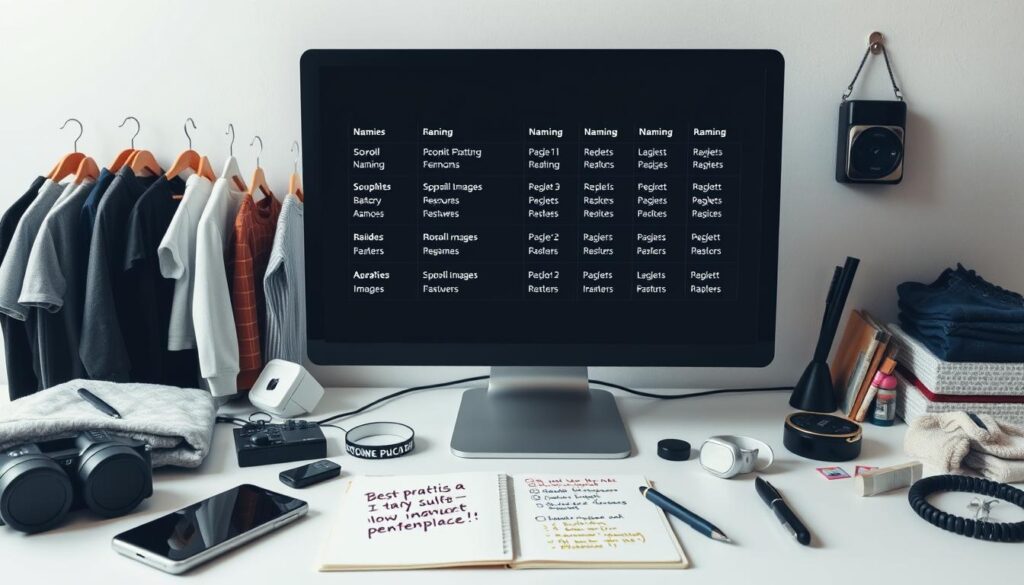
- ✅ Use lowercase letters and underscores instead of spaces for system compatibility.
- ✅ Keep file names short but descriptive, avoiding unnecessary info.
- ✅ Be consistent with abbreviations and terms for clarity.
- ✅ Include a sequence number for products with multiple images to show order.
Organizing Images into Folders and Categories
Organizing images into folders and categories is also crucial. A logical folder structure makes finding images easy. Organize by product categories, collections, or seasons. 📂
Here’s an example of a well-organized folder structure for product images:
– Product Images
– Clothing
– Tops
– Bottoms
– Dresses
– Accessories
– Jewelry
– Bags
– Scarves
– Shoes
– Sneakers
– Boots
– Sandals
This structure helps you quickly find specific product types or collections. It saves time and makes teamwork easier. Everyone can navigate the folder hierarchy smoothly.
Good file naming y image organization help manage your images well. They also improve your website’s user experience. Descriptive and organized images make search functions more effective. This leads to happier customers and more sales. 🛒
Optimizing Product Images for Search Engines
Optimizing your product images can really help your e-commerce site show up better in search results. By following best practices, you can get more people to visit your site and sell more online. 🚀
Using Relevant Keywords in Image File Names and Alt Text
It’s important to use the right keywords in your image file names and alt tags. Instead of using “img001.jpg,” name your files something like “blue-leather-handbag.jpg.” This helps search engines understand what your images are about.
Alt tags give a text description of your images. This helps search engines know what your images are about. But don’t stuff your alt tags with too many keywords. Make sure they accurately describe the image. 📝
Alt text is read aloud to users who are visually impaired, providing them with a clear understanding of the image’s content.
Compressing Images to Reduce Load Times
Compressing your images is key to making your site faster. Big images can slow down your site, hurting your rankings and user experience. By making your images smaller, you can keep your site fast without losing quality. ⚡
There are many ways to compress your images:
- ✅ Online tools like TinyPNG or Compressor.io
- ✅ Image editing software with compression features (e.g., Adobe Photoshop)
- ✅ Content Delivery Networks (CDNs) that automatically compress images
| Image Format | Best Use Cases | Compression Tips |
|---|---|---|
| JPEG | Photographs and images with many colors | Use a quality setting of 60-80% for web |
| PNG | Images with transparency or fewer colors | Use PNG-8 for images with limited colors |
| WebP | Modern format with superior compression | Use when supported by target browsers |
By optimizing your product images, you can make your e-commerce site more visible and attract more visitors. This can lead to more sales. Just remember to balance image quality with file size for the best results. 🌐
Showcasing Product Images Effectively on Your E-commerce Website
To make your product images stand out, it’s key to showcase them well on your website. Designing attractive product pages and adding features like image zoom and 360-degree views are crucial. Also, showing related images and variations can make shopping more engaging for your customers. 🛒
Designing Attractive Product Pages
Su product page design is vital for showing off your images and enticing customers. Here are some tips to keep in mind:
- ✅ Use a clean, uncluttered layout that puts the focus on your product images
- ✅ Ensure that images are prominently displayed and easily accessible
- ✅ Provide ample whitespace around images to create a visually pleasing and balanced design
- ✅ Use high-quality, consistent product images that accurately represent your products
- ✅ Incorporate customer reviews and ratings alongside product images to build trust and credibility
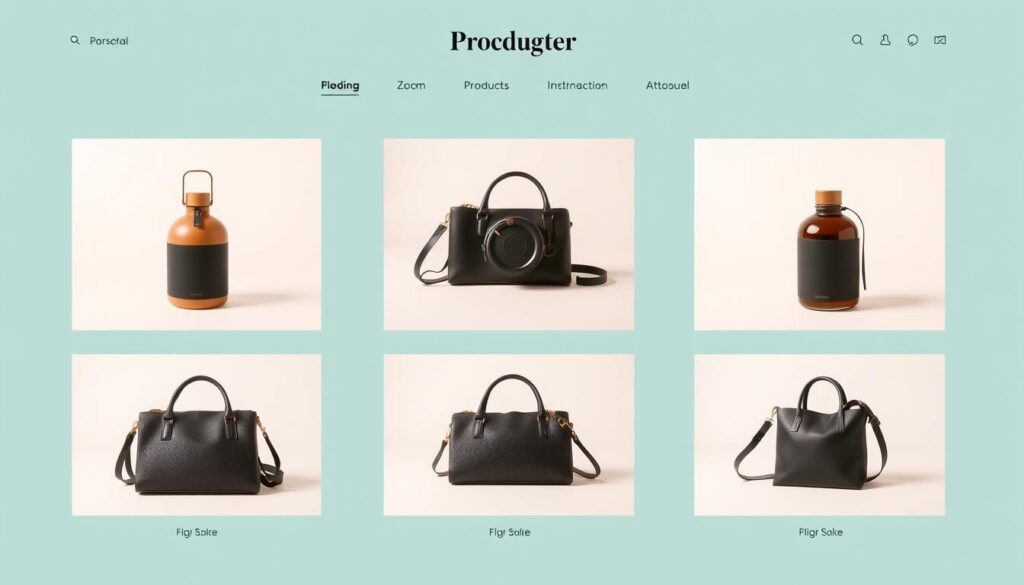
Implementing Image Zoom and 360-Degree Views
Image zoom y 360-degree photography can make your product pages more immersive. These features let customers see products in detail, which can boost their confidence in buying.
- ✅ Image zoom enables customers to magnify specific areas of a product image for a closer look
- ✅ 360-degree views provide a comprehensive, interactive representation of a product from all angles
- ✅ These features are particularly valuable for products with intricate details or unique features
- ✅ Ensure that your image zoom and 360-degree views are responsive and optimized for various devices
Displaying Related Product Images and Variations
Showing related product images and variations can help increase sales. Here are some strategies to consider:
- ✅ Display thumbnail images of related products or complementary items to encourage additional purchases
- ✅ Show different color, size, or style variations of the same product to help customers find their preferred option
- ✅ Use clear labels and organize variations in a logical manner for easy navigation
- ✅ Implement a “complete the look” or “frequently bought together” section to suggest coordinating items
“By leveraging attractive product page design, image zoom, 360-degree photography, and strategically displaying product variations, e-commerce businesses can create a visually compelling and user-friendly shopping experience that drives conversions and customer loyalty.”
Remember, the key to effectively showcasing your product images is to prioritize visual appeal, usability, and relevance. By implementing these strategies and continually optimizing your product pages based on customer feedback and data analysis, you can create a powerful visual narrative that sets your e-commerce website apart from the competition. 📈
Measuring the Impact of Product Images on Conversion Rates
To boost your e-commerce sales, it’s key to measure how product images affect conversion rates. Use conversion tracking tools and A/B testing to understand their impact on customer behavior and buying decisions. 📊
A/B testing is a great way to see how different images affect sales. Create two versions of a product page with different images. Then, compare their conversion rates to see which images work best.
Image analytics tools are also crucial. They give detailed data on how customers interact with your images. Look at click-through rates, time spent viewing, and zoom interactions to spot areas for improvement. 📈
Don’t forget to ask for customer feedback. Surveys or direct messages can help you understand what customers like about your images. This feedback is key to improving your visual strategy.
“Product images are the gateway to customer engagement and conversions in e-commerce. By continuously monitoring and optimizing your images based on data-driven insights, you can create a compelling visual experience that drives sales and customer satisfaction.”
To track and analyze your product images effectively, follow these best practices:
- ✅ Set up conversion tracking for your e-commerce platform to monitor sales and revenue from specific product pages.
- ✅ Use A/B testing tools to compare different product image variations and find the most effective ones.
- ✅ Utilize image analytics software to gain insights into customer engagement, click-through rates, and other key metrics.
- ✅ Regularly gather customer feedback through surveys, reviews, and direct communication to understand their preferences and make necessary improvements.
| Metric | Description | Importance |
|---|---|---|
| Conversion Rate | The percentage of visitors who make a purchase after viewing product images. | Alta |
| Click-Through Rate | The percentage of visitors who click on product images to view more details. | Medio |
| Time Spent Viewing Images | The average time visitors spend looking at product images. | Low |
| Zoom Interactions | The number of times visitors use the zoom feature to examine product details. | Medio |
By measuring the impact of your product images and optimizing based on data, you can create a visually appealing e-commerce experience. This will drive sales and customer satisfaction. 📈
Conclusión
In this guide, we’ve covered the key steps to making stunning product images for your online store. We talked about why product photography is vital for e-commerce success. We also discussed how to pick the right images, prepare your products, and take top-notch photos.
By following the tips in this guide, you can boost your product photography y image optimization skills. It’s important to use a consistent naming system, organize your images well, and make them search engine friendly. This will help you get more online visibility and attract more customers. 🌐
The secret to e-commerce success is giving your customers a great experience. High-quality, attractive product images can capture your audience’s attention. They help build trust and encourage people to buy from you. So, use the power of product photography to grow your e-commerce business. 🚀
Frequently Asked Question
How can high-quality product images increase e-commerce sales?
High-quality product images give a clear view of your products. This helps customers see what they’re buying and make better choices. By showing your products well, you can make customers more confident and reduce returns. This can lead to more sales for your online store. 🛒
What types of product photos should I include on my e-commerce website?
It’s good to have different types of images for your products. Include pictures just of the product, lifestyle shots, and images that show size. Also, show off the details of your products. This variety helps customers see your products from all angles. 🔍
How can I prepare my products for a successful e-commerce product photography shoot?
Before taking pictures, make sure your products are clean and look their best. Pick backgrounds that don’t take away from your products. Try to keep a consistent look in all your photos. This helps show your brand’s style and gets the best pictures. 🎨
What equipment do I need for e-commerce photography?
You’ll need a good camera, lenses, a tripod, and lights like softboxes or LED lights. What you choose depends on your budget and what you’re taking pictures of. Good equipment makes your photos look professional. 📸
How can I optimize my product images for search engines?
To help search engines find your images, use the right keywords in your file names and alt text. Also, make your images smaller without losing quality. This makes your site load faster and helps users. 🌐
What are some best practices for showcasing product images on my e-commerce site?
Make your product pages look good and easy to use. Add features like zoom and 360-degree views. Show related products and variations to sell more. A good visual experience keeps customers happy and can lead to more sales. 🛍️
How can I measure the impact of my product visuals on conversion rates?
Use tools like A/B testing and image analytics to see how your images work. Look at things like click rates and time on pages. Also, listen to what customers say about your images. This helps you make your images better and sell more. 📊




0 comentarios