Category Page Retail Best Practises are key for any sitio web de comercio electrónico. They help customers find what they need. By following best practices, you can make your site better, get more sales, and keep customers happy.
In this article, we’ll share the best ways to make your category pages work better. You’ll learn about writing great titles and descriptions. Plus, how to make your site easy to use and look good. These tips will help you stand out from the competition.
By using these best practices for ecommerce category pages, you’ll attract and keep customers. You’ll also lay a solid base for your online store’s growth. So, let’s dive into these strategies and make your category pages shine!
Key Takeaways
- Optimize category page titles and meta descriptions for better SEO and user engagement
- Create a clear and intuitive navigation structure to enhance user experience
- Implement effective product filtering y sorting options to help customers find desired items quickly
- Showcase high-quality product images and detailed descriptions to boost conversions
- Leverage visual merchandising techniques to highlight featured products and promotions
- Optimize category pages for mobile devices to cater to the growing mobile commerce trend
- Incorpore customer reviews and ratings to build trust and credibility
Optimize Your Category Page Titles and Meta Descriptions
Optimizing your category pages is key for search engines and users. Well-crafted titles and meta descriptions are crucial. They boost your SEO, attract more traffic, and drive better results for your e-commerce business.
Craft Engaging and Informative Titles
Your category page titles should be clear and concise. They should accurately reflect the products in each category. Use relevant keywords to help search engines understand your page better.
A well-optimized title not only boosts your SEO. It also engages users and encourages them to explore your offerings further.
- Keep titles concise, typically under 60 characters
- Include the primary category name and any relevant subcategories
- Use modifiers such as “best,” “top,” or “affordable” to enhance appeal
- Avoid unnecessary words or phrases that don’t add value
By following these strategies, you can create titles that rank well in search results. They also capture the attention of potential customers, driving them to explore your category pages and make a purchase.
Use Relevant Keywords in Meta Descriptions
Meta descriptions are crucial for SEO and user engagement. They appear below your category title in search results. They provide a brief overview of what users can expect to find on your page.
By incorporating relevant keywords naturally in your meta descriptions, you can improve your search engine rankings. This attracts more qualified traffic to your site.
When crafting meta descriptions for your category pages, consider the following tips:
- Keep descriptions between 150-160 characters to ensure they display fully in search results
- Provide a concise, engaging summary of the category and its products
- Highlight key features, benefits, or unique selling points
- Include a call-to-action to encourage users to click through to your page
By optimizing your category page titles and meta descriptions, you can improve your search engine rankings, drive more qualified traffic to your site, and increase the likelihood of conversions.
The goal is to create titles and descriptions that incorporate relevant keywords. They should also read well and entice users to explore your category pages further. By balancing SEO and user engagement, you can unlock your e-commerce site’s full potential and achieve long-term success in the competitive online marketplace.
Create a Clear and User-Friendly Navigation Structure
Having a clear and user-friendly site navigation is key for a successful e-commerce website. Organize your product categories y subcategory pages in a way that’s easy to follow. This helps customers find what they need fast.
Begin by setting up a hierarchy of categories and subcategories that make sense for your products. Use names that are clear and to the point. This makes it easier for both users and search engines to understand your site.
Think about adding breadcrumb navigation. It shows where users are on your site and how to get back to main categories. Breadcrumbs are like a map, guiding users without confusion.
A well-designed navigation structure is like a map for your customers, guiding them to their desired destination without any confusion or frustration.
Creating a user-friendly navigation structure can help in many ways:
- It makes shopping easier
- It improves the user experience
- It helps customers find and buy products
- It boosts your site’s SEO
To make your site navigation even better, try these tips:
- Use drop-down menus for subcategories to keep the main navigation clean and uncluttered
- Include a search bar to allow users to quickly find specific products
- Provide filters and sorting options to help users narrow down their choices
- Ensure that your navigation is responsive and easy to use on mobile devices
By following these best practices, you’ll offer a top-notch e-commerce experience to your customers.
Implement Effective Product Filtering and Sorting Options
To make your category pages better, add good product filtering y sorting options. These help customers find what they need fast. By giving many options, you make it easier for them to find what they want, which can lead to more sales.
Offer Multiple Filtering Criteria
It’s key to give customers many ways to filter products. Options like price, brand, size, and color help them find exactly what they’re looking for. Faceted search lets them use more than one filter at once, making it even easier.

Enable Sorting by Price, Popularity, and Relevance
Also, let customers sort products in different ways. Common options include sorting by price, popularity, and relevance. This lets them see products in a way that makes sense to them.
- Price (low to high or high to low)
- Popularity (based on sales or customer reviews)
- Relevance (based on search terms or customer preferences)
These options give customers more control over what they see. It makes it easier for them to find what they need and want.
Make Filters Easy to Access and Use
To help customers use these features, make them easy to find and use. Here’s how:
- Put filters and sorting options in a clear spot, like a sidebar or above the products.
- Use simple and clear labels for each option.
- Use easy controls, like checkboxes or sliders, to apply filters and sort products.
By making your filtering and sorting options easy to use, you encourage customers to explore and find what they need quickly.
Adding good product filtering and sorting options is a smart move for your category pages. It makes it easier for customers to find what they need, which can lead to more sales. By offering many options and making them easy to use, you help customers find what they need, reducing frustration and increasing chances of a sale.
Showcase High-Quality Product Images and Descriptions
When you show your products on category pages, the quality of your images and descriptions matters a lot. Good images and descriptions grab attention and boost sales. They help customers feel sure about their choices.
Use Professional, High-Resolution Images
Professional, high-resolution images are key for a great category page. They should be clear, bright, and show your products from all sides. Good images let customers see what they’re buying, making them more likely to buy.

Provide Detailed and Persuasive Product Descriptions
Product descriptions are just as important as images. They should be detailed and highlight what makes your products special. Use words that make your products sound appealing, but keep it simple and easy to read.
Great product descriptions strike a balance between being informative and engaging, helping customers make confident purchasing decisions.
Here are some tips for writing product descriptions:
- Focus on the benefits and solutions your products offer
- Use bullet points to break down key features and specifications
- Incorporate relevant keywords naturally throughout the description
- Maintain a consistent tone and style across all product descriptions
Include Multiple Product Views and Zoom Functionality
Adding multiple views and zoom to your category pages can improve the shopping experience. Multiple views let customers see the product from different angles. Zoom lets them look at details closely, like they would in a store.
| Feature | Benefit |
|---|---|
| Multiple Product Views | Allows customers to see the product from different angles |
| Zoom Functionality | Enables customers to examine product details closely |
| 360-Degree Views | Provides an immersive and interactive product experience |
By using high-quality images, detailed descriptions, and interactive features, you can make your product presentation stand out. This builds trust, reduces doubt, and encourages customers to buy.
Leverage the Power of Visual Merchandising
Visual merchandising is key to a great category page. It grabs customer attention and shows off your best products. Use it to feature new items or seasonal specials.
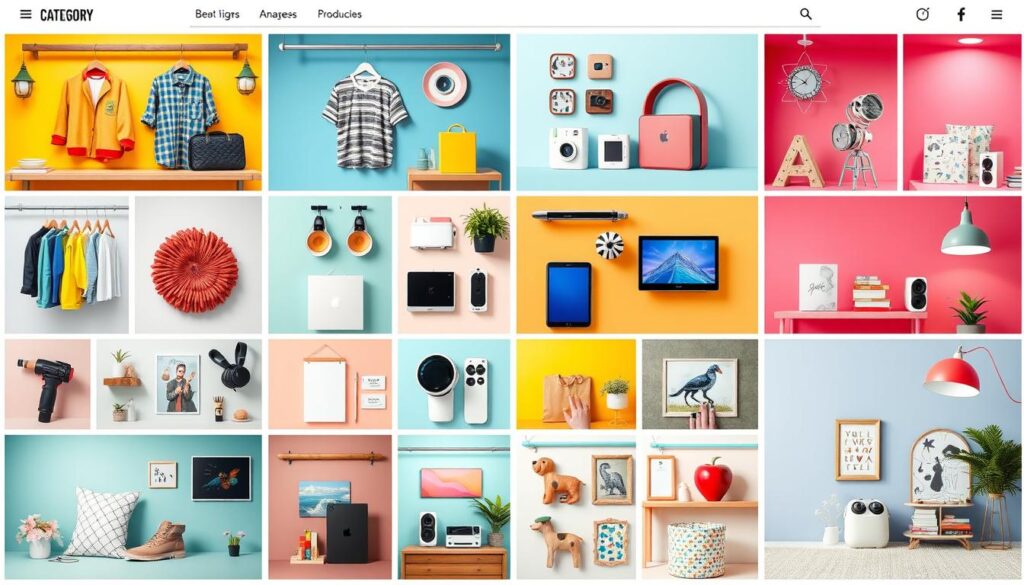
To make your listings pop, use eye-catching banners or badges. These can highlight special products or deals. Also, group similar items together to show off your brand’s style.
Visual merchandising is not just about creating pretty displays; it’s about strategically presenting products in a way that drives engagement and sales.
Here are some tips for effective visual merchandising on your category pages:
- Use high-quality images that showcase your products in the best light
- Create a clear visual hierarchy, with best-selling products and featured items prominently displayed
- Use color and texture to create visually appealing product groupings
- Incorporate seasonal or themed displays to keep your category pages fresh and relevant
Visual merchandising makes shopping more fun and engaging. It helps customers find what they need and can boost sales. A well-merchandised page looks good and works well for your business.
Optimize for Mobile Devices
In today’s world, making your category pages mobile-friendly is key to success. More people use smartphones and tablets to shop online. So, it’s important to offer a smooth mobile experience. This means using responsive design, easy navigation, and fast load times.
Ensure Responsive Design
Responsive design is the base of a good mobile strategy. It makes sure your pages look great on all devices. With flexible layouts and media queries, your site adjusts to any screen size. This way, you don’t need different versions for mobile and desktop.
Simplify Navigation and Filtering on Mobile
Mobile users have their own way of browsing. To make it better, simplify navigation and filtering. Use collapsible menus and clear labels. Also, make filters easy to use on small screens.
Optimize Images and Load Times for Mobile
Mobile users need fast websites because they’re often on the move. Make sure your images are small but still look good. Use lazy loading for content that’s not yet seen. Also, avoid big images and complex designs to load pages quickly.
“Mobile optimization is no longer an option; it’s a necessity. By prioritizing responsive design, simplifying navigation and filtering, and optimizing images and load times, retailers can provide an exceptional mobile experience that engages customers and drives conversions.”
By following these tips, you can make your category pages great on mobile. This will attract more mobile users, lower bounce rates, and boost your sales.
Incorporate Customer Reviews and Ratings
Utilice social proof by adding customer reviews and ratings to your category pages. These elements give insights and feedback on your products. They help with purchase decisions and build trust with potential buyers.
Show average ratings and how many reviews each product has. This makes it simple for customers to find and read full reviews. Highlight top-rated or best-selling items to showcase your most popular products.
By adding customer reviews and ratings, you can:
- Build credibility and trust with potential customers
- Address common concerns or questions about products
- Help customers make more informed purchase decisions
- Leverage the power of user-generated content to enhance your brand’s reputation
“90% of consumers read online reviews before visiting a business, and 88% trust online reviews as much as personal recommendations.”
Adding customer reviews and ratings to your category pages can boost your sales. Encourage happy customers to leave reviews and ratings. Send follow-up emails or offer incentives for their feedback.
Keep an eye on and respond to customer reviews, both good and bad. Show that you value their opinions and are dedicated to excellent products and service. This can improve your brand’s reputation and build strong customer relationships.
Implement Personalization and Product Recommendations
To make shopping more fun and personal, think about adding personal touches to your category pages. Use data on what customers like, what they browse, and what they buy. This way, you can show them products that really fit their style.
Display Recently Viewed or Related Products
Help customers find their way back to products they liked by showing them on your category pages. Also, show them products that go well with what they’re looking at. This makes shopping better and might get them to buy more.
Offer Personalized Product Suggestions
Get even more personal by suggesting products based on what each customer likes. Show them items that people often buy together or use smart algorithms to match their tastes. This makes shopping more fun and might lead to more sales.
FAQ
What are some key elements to include on ecommerce category pages?
Your ecommerce category pages should have clear titles and high-quality images. Include detailed product descriptions and easy navigation. Also, add customer reviews and ratings, and make sure they work well on mobile devices.
How can I optimize my category page titles and meta descriptions for SEO?
Use relevant keywords in your titles and meta descriptions. Make your titles engaging and informative. In your meta descriptions, give a brief overview of the category and its products, focusing on key features and benefits.
Why is it important to have a clear and user-friendly navigation structure?
A good navigation structure helps customers find what they need fast. Use a logical category hierarchy and descriptive names. Breadcrumb navigation also helps, making the shopping experience better and increasing sales.
What are the benefits of implementing product filtering and sorting options?
Product filtering and sorting options let customers find what they want easily. They can sort by price, brand, or size. This makes shopping faster and more enjoyable, leading to more sales.
How can high-quality product images and descriptions impact sales?
Good images and descriptions help customers understand your products. They build trust and reduce uncertainty. Include multiple views and zoom to let customers see more details.
What is visual merchandising, and how can it benefit my ecommerce store?
Visual merchandising draws attention to products. Use banners and badges to highlight best-sellers. Grouping products and showing your brand’s style can also increase sales.
Why is mobile optimization crucial for ecommerce category pages?
More people shop on mobile devices. Make sure your category pages work well on these devices. A responsive design and fast loading times are key. This improves the shopping experience and boosts sales.
How can incorporating customer reviews and ratings benefit my ecommerce store?
Customer reviews and ratings build trust and influence buying decisions. Displaying ratings and reviews helps customers make informed choices. It also shows your products’ quality and value.
What role does personalization play in optimizing category pages?
Personalization makes shopping more relevant and enjoyable. Show related products and offer personalized suggestions. This increases engagement and encourages repeat visits and purchases.

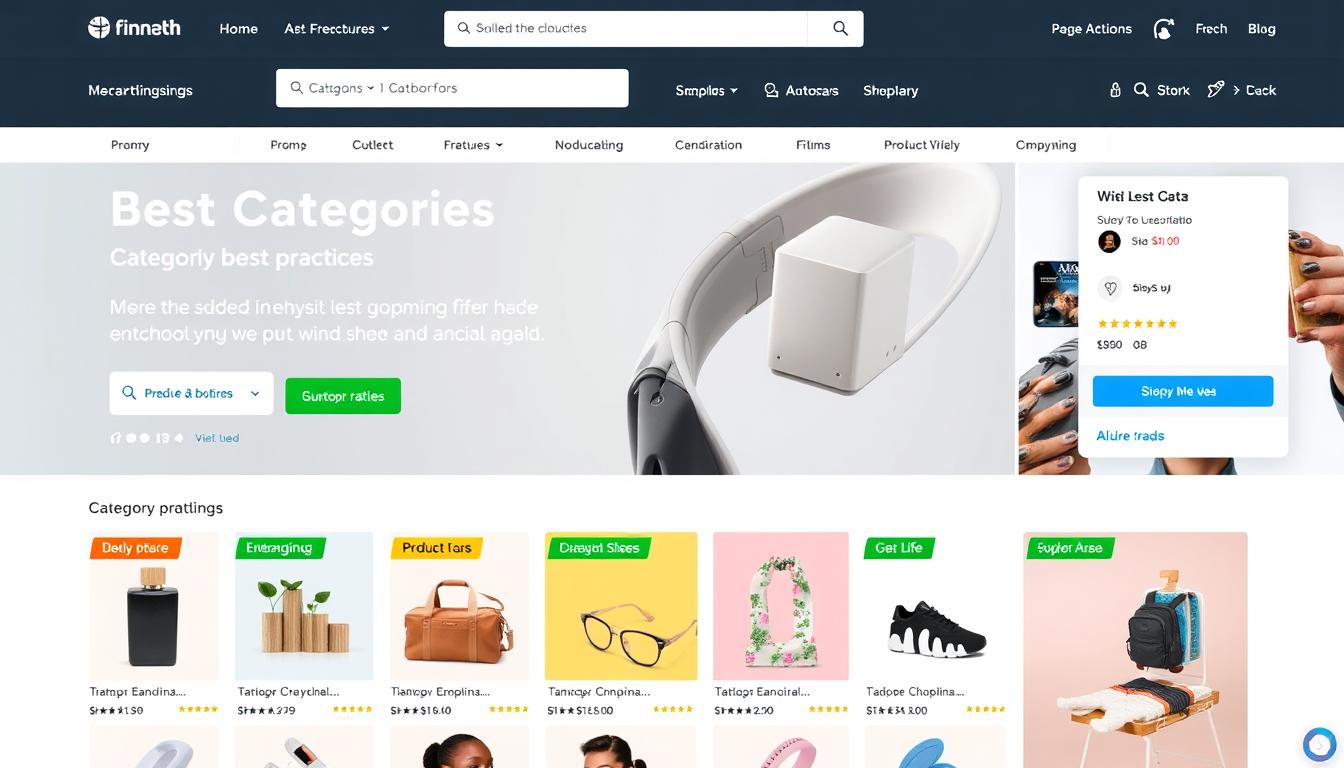


0 comentarios